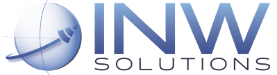Our partners at Wyebot have a great post on their blog titled “Keeping the School Network Secure with WiFi Automation“. Now, that we’re entering E-rate* season where so many requests are going out for wireless networks, we wanted to share some key points from this article as schools and libraries implement new wireless networks and policies.
Ok, first point – just because you have a very strong Acceptable Use Policy and have applications in place to block objectionable content does not mean that students are not searching (and often successful) for ways to circumvent restrictions and secure limitless access. In order to maintain security and protect the performance of the network, schools should consider these 3 things:
- Complete Network Visibility
- Proactive alerts
- Remote troubleshooting
Let’s discuss these a bit more…
- Complete Network Visibility – the foundation of many critical processes is, of course, the network. Most schools likely have some network tools or software that provide enhanced visibility. But, are these tools are not always going beyond the purview of their own devices to address issues like interference from unknown devices like phones that are being used as “hotspots”. These unauthorized APs can cause interference by broadcasting on the same channel as the school’s WiFi. With deep visibility & historical analytics, IT teams can identify trends that impact long-term performance such as:
- If network infrastructure no longer adequately supports the hundreds/thousands of devices a school requires
- If APs need to be relocated, or if more APs are needed
- Changes in network utilization
- The overall impact of network changes on end users
- Proactive Alerts – there is no such thing as optimizing the network and then walking away, trusting it to remain statically preserved. As IT teams can’t spend 24 hours a day manually monitoring the network, analyzing thousands of data packets, there needs to be another solution. That solution is automatic proactive alerts. No longer will schools have to wait for end users to report a problem. These issues are identified and resolved before end users even know they exist. And not only, does IT staff get an alert, they also get dentified root cause and actionable resolutions with every issue alert.
- Remote Troubleshooting – this may be the most time saving aspect of Wyebot because we all know how sprawling school campuses can be (or the very interesting places some APs can be installed in schools) and how far it can be between schools. With remote troubleshooting tools, teams are able to remotely view, analyze, and troubleshoot the network.
Using Wyebot’s Wireless Wireless Intelligence Platform (WIP) schools get an all-in-one platform that will provide network visibility, proactive alerts and remote capablities. Oh, and did I mention it is vendor agnostic? We’re talking support for Cisco, Meraki, Aruba, Ruckus and even Ubiquiti.
Contact INW for a demo and to learn more
*Reminder that Wyebot is covered up to 85% via E-rate. Get more info HERE.